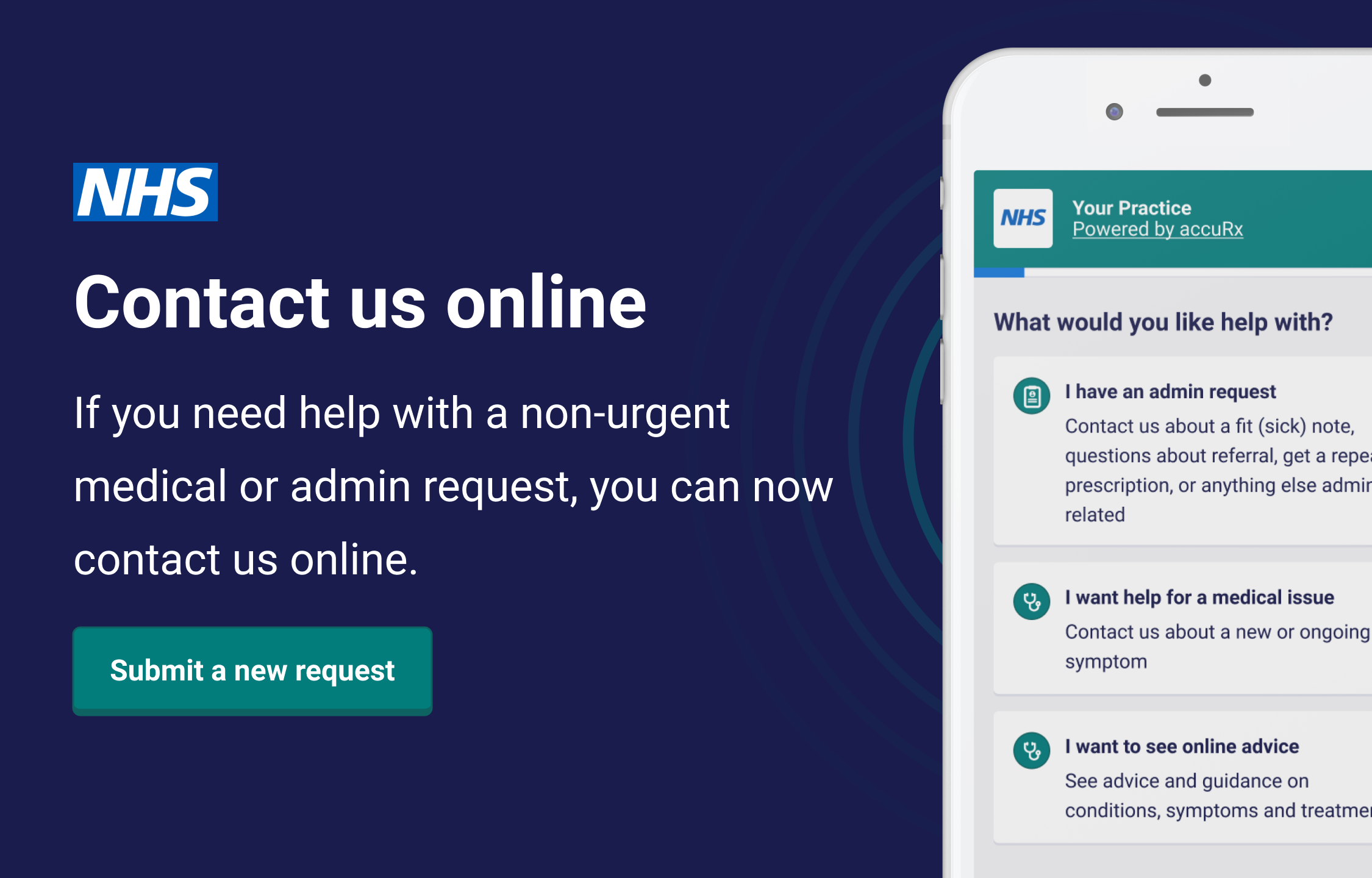Online services
Introducing the NHS app
Did you know you can now order your repeat prescriptions online via the NHS app?
It is safe and confidential and you will be able to access your repeat medication list at any time.
You can also add a preferred pharmacy to your record so your prescription can be sent to them electronically. (Please contact reception if you would like access to this service or use the NHS app to select your nominated pharmacy).
Please give us 2 working days from the end of the working day to process your request.
The practice is unable to take prescription requests over the phone
The NHS App provides a simple and secure way for patients to book GP appointments, order repeat prescriptions and access a range of other healthcare services.
Who is it suitable for?
The NHS App is for people aged 13 and over who are registered with a connected GP surgery. You can use some of the app’s features without your GP surgery being connected.
How does it work?
With the NHS App you can:
- check your symptoms – find reliable NHS information on hundreds of conditions and treatments, and get immediate advice
- book appointments – search for, book and cancel appointments at your GP surgery
- order repeat prescriptions – see your available medications and request a new repeat prescription
- view your medical record – get secure access to your GP medical record
- register to be an organ donor – easily manage your preferences on the NHS Organ Donor Register
- choose how the NHS uses your data – register your decision on whether it can be used for research and planning
Patient Access
Book GP and pharmacy appointments, order online prescriptions and view your medical record at your convenience. Patient Access, in partnership with NHS.
How do I set up a Patient Access account?
To get online access, you will need to contact us so that we can generate your PIN which you can then collect from our reception.
When you come to collect your PIN, we ask that you bring along some photo ID (a passport, photo driving licence etc). This is so that we can verify your identity and protect your confidentiality.
Once you have your PIN you can register with emis access straight away. If you have already registered for this service click any of the EMIS services we offer above.
Once you are logged in you will be taken to an external website called Patient access online where you will be required to register yourself. After registration is completed you will need to login with your user name and chosen password.